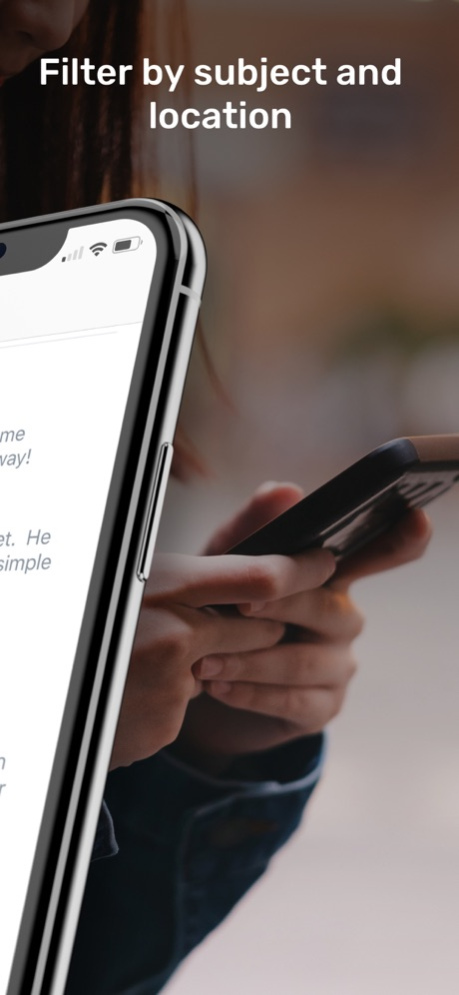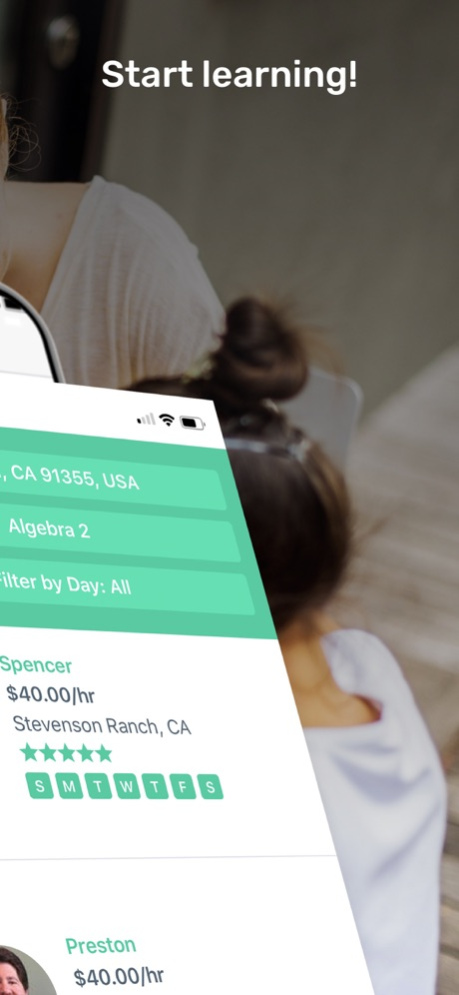Whiz Tutor - Book a Tutor 3.9
Continue to app
Free Version
Publisher Description
Book online or an in-person tutor to meet you anytime, anywhere.
• compare tutors, ratings, reviews, and prices then schedule a tutor to meet you in person.
Instantly book a tutoring session
• See what day and time a tutor is available and instantly schedule a session for that time slot.
Message any tutor
• Have a question before scheduling a tutor? Just send them a quick message through the app.
Get help from any tutor
• We offer tutoring for Math, English, Science, SAT, Exam prep and many more subjects.
Appointment reminders
• Get reminded before your tutoring session so you never forget.
Leave a review
• Let your tutor know how they're doing by leaving them a review.
Tutors Ready to Help You in Math, Science, English and Test Prep
• If you're searching for an elementary school tutor to help your child with common core or reading comprehension or could use help with middle school, high school, or college level classes, the Whiz Tutor app has the right tutor for you.
Kindergarten to elementary
• Confidence is crucial at this stage and a tutor can help build the fundamental skills in math, writing, reading, and studying.
Middle school and high school tutors
• The toughest subjects are easier to comprehend when it's explained by an expert. Algebra, Calculus, Chemistry, and even writing essays are simplified.
College and university tutors
• Whether you're getting ready for a test or planning ahead for the semester, we have tutors specializing in hundreds of subjects.
All-Levels of Math
• Elementary math, algebra, geometry, trigonometry, calculus, statistics, and more.
Test prep
• Tutoring by the hour for the most popular tests, ACT, SAT, LSAT, and MCAT, without the hassle of getting locked into a bundled package.
Science tutors
• Biological science, chemistry, physics and more is available by an expert.
Better Grades at Your Fingertips
• Parents and students agree that Whiz Tutor has made their lives easier by being able to find qualified and affordable tutors in the area.
Tutoring Around Your Schedule.
• Hundreds of tutors with availability around your schedule. Each tutor set's their own availability so you can schedule them instantly, plus you can always message a tutor to check if they have an available time slot.
Learn In-Person and at a Preferred Location.
• Whether you learn better at your local coffee shop or library, tutors meet you at your preferred location, even your home.
Simple Messaging
• The Whiz Tutor app allows you to message a new or past tutor so that you can plan your next tutoring session.
How It Works
• Find an in-person tutor in your area
1. Search hundreds of tutors
2. Filter by subject and location
3. Select your tutor
4. Schedule a session
5. Start learning
Mar 10, 2021
Version 3.9
You can now search and join online sessions via new video call functionality.
About Whiz Tutor - Book a Tutor
Whiz Tutor - Book a Tutor is a free app for iOS published in the Kids list of apps, part of Education.
The company that develops Whiz Tutor - Book a Tutor is Iuvo. The latest version released by its developer is 3.9.
To install Whiz Tutor - Book a Tutor on your iOS device, just click the green Continue To App button above to start the installation process. The app is listed on our website since 2021-03-10 and was downloaded 18 times. We have already checked if the download link is safe, however for your own protection we recommend that you scan the downloaded app with your antivirus. Your antivirus may detect the Whiz Tutor - Book a Tutor as malware if the download link is broken.
How to install Whiz Tutor - Book a Tutor on your iOS device:
- Click on the Continue To App button on our website. This will redirect you to the App Store.
- Once the Whiz Tutor - Book a Tutor is shown in the iTunes listing of your iOS device, you can start its download and installation. Tap on the GET button to the right of the app to start downloading it.
- If you are not logged-in the iOS appstore app, you'll be prompted for your your Apple ID and/or password.
- After Whiz Tutor - Book a Tutor is downloaded, you'll see an INSTALL button to the right. Tap on it to start the actual installation of the iOS app.
- Once installation is finished you can tap on the OPEN button to start it. Its icon will also be added to your device home screen.